Purchase Invoices Entry in ERPNext: A Step-by-Step How to Guide
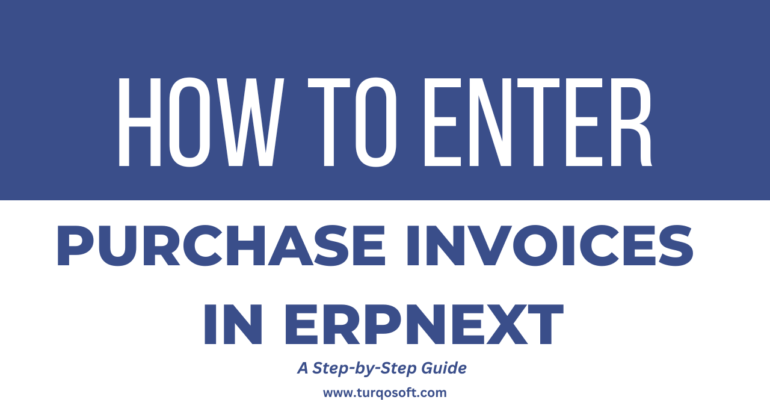
Purchase Invoices Entry in ERPNext: A Step-by-Step How to Guide
Purchase invoices management is crucial for businesses of all sizes.
ERPNext, an open-source enterprise resource planning (ERP) software, offers a comprehensive solution for handling various aspects of business operations, including purchase management.
Purchase Invoices Entry in ERPNext
In this article, we will guide you through the process of entering purchase invoices in ERPNext.
Whether you are new to ERPNext or looking to streamline your purchase invoice management, this step-by-step guide will help you effectively record and track your purchase transactions within the ERP system.
-
Accessing the Purchase Invoices Form
To begin, log in to your ERPNext account and navigate to the Purchase Invoice module. From the ERPNext dashboard, click on the “Buying” module, followed by “Purchase Invoice.” This will open the purchase invoice form, where you can enter the details of your purchase transactions.
-
Supplier Selection and Invoice Details
In the purchase invoice form, start by selecting the relevant supplier from the “Supplier” field. ERPNext provides an auto-suggest feature that displays matching suppliers as you type. Choose the appropriate supplier for the invoice you are entering.
Next, fill in the invoice details, including the invoice number, invoice date, and posting date. The invoice number uniquely identifies the purchase invoice, while the invoice date represents the date on which the invoice was issued. The posting date is the date on which you are recording the invoice in ERPNext.
-
Item Details and Quantity
Proceed to the “Items” section of the purchase invoice form. Here, you can enter the details of the items you purchased from the supplier. Start by selecting the item from the “Item Code” field. ERPNext will populate the item’s description and other relevant information based on your selection.
Enter the quantity of the item in the “Qty” field, specifying the units of measurement as per your inventory setup (e.g., pieces, kilograms, meters). If you have purchased multiple items, you can click the “Add Row” button to add additional rows and enter details for each item.
-
Rate, Taxes, and Discounts
Once you have entered the item details, fill in the rate or unit price in the “Rate” field. This represents the cost per unit of the item. ERPNext will calculate the total amount for each item based on the quantity and rate entered.
If applicable, include any taxes or discounts associated with the purchase invoice. Click on the “Taxes and Charges” section to add taxes such as VAT or GST. Similarly, you can apply discounts by entering the discount percentage or amount in the appropriate field.
-
Additional Information and Attachments
Utilize the “Additional Information” section to provide any additional details related to the purchase invoice. This may include references, notes, or any other relevant information that can aid in tracking or reconciling the transaction.
Moreover, ERPNext allows you to attach supporting documents, such as scanned copies of the physical invoice or any other relevant files. Simply click on the “Attachment” button and upload the files directly to the purchase invoice.
-
Purchase Invoices Submitting and Reviewing
Before submitting the purchase invoice, review all the entered information for accuracy. Double-check the supplier details, item quantities, rates, taxes, and any applied discounts.
Once you are confident that all the details are correct, click on the “Save” button to save the invoice as a draft.
To finalize and submit the purchase invoice, click on the “Submit” button. ERPNext will validate the invoice and record it as a confirmed transaction in the system. This step is essential for accurate accounting and inventory management.
-
Purchase Invoices Tracking and Managing
After submitting the purchase invoice, you can easily track and manage it within ERPNext.
The system provides features to monitor payment status, view outstanding amounts, and generate reports related to purchase invoices.
Additionally, ERPNext enables integration with other modules, such as accounts payable and inventory, to maintain accurate financial records and inventory balances.
Conclusion
Efficiently entering purchase invoices in ERPNext is essential for maintaining accurate financial records and optimizing purchase management processes.
ERPNext can help you improve business efficiency, enhance transparency, and make informed decisions based on accurate purchase invoice data.
By following the step-by-step guide outlined in this article, you can effectively record and track purchase transactions, ensuring streamlined invoice management within your ERP system.
However, if you’re looking for expert assistance to implement ERPNext and unlock its full potential for your organization, we’re here to help. Drop us a message, and our experienced team will be delighted to guide you.
You can reach us via email at info@15.206.92.4 or give us a call at +91 9841205845.
Stay connected with us on LinkedIn, Facebook, Twitter, or Instagram for exciting updates on ERPNext and other relevant topics.



Comments (24)
Amory
Thanks-a-mundo for the article post.Much thanks again. Really Cool.
graliontorile
I discovered your blog site on google and check a few of your early posts. Continue to keep up the very good operate. I just additional up your RSS feed to my MSN News Reader. Seeking forward to reading more from you.
Hellk
This blog is magnificent. I love reading your articles. Keep up the good work!
Youtsey
Thanks for sharing excellent information
Poplar
I’ve read several good stuff here.
Pitz
Great website!
Listi
I like the valuable information you provide in your articles.
Grein
Thanks a bunch for sharing this
Blossom Malasky
Pretty nice post.
Donnalley
Outstanding post!
Hartlen
Hiya, I’m really glad I have found this info. Nowadays bloggers publish just about gossips and internet and this is really annoying. A good web site with interesting content, this is what I need. Thank you for keeping this web site, I will be visiting it. Do you do newsletters? Cant find it.
Panitz
I actually loved your blog posts.
Reishus
Hello There. I found your blog using msn. This is a really well written article. Useful info. Thanks for the post. I’ll definitely comeback.
Morlino
Great web site.
Cedric Leggette
Awesome website.
Temazepam
There is definately a lot to learn about this subject. I really like all of the points you’ve made.
Busser
Excellent stuff, just great.
Nick
Simply wish to say your article is simply excellent and i can assume you are an expert on this subject. Thanks a million and please keep up the gratifying work.
Jestis
Useful piece of information. I am glad that you shared this helpful info with us. Please keep us informed like this. Thanks for sharing.
Debow
Hi there, just became aware of this blog through Google, and found that it is truly informative.
Ricky
Very helpful. Thanks!
Flani
Fantastic web site. Plenty of useful info here. Thanks for your effort!
Woofi
Thank you so much for sharing this wonderful post with us.
Caquias
Good writeup.